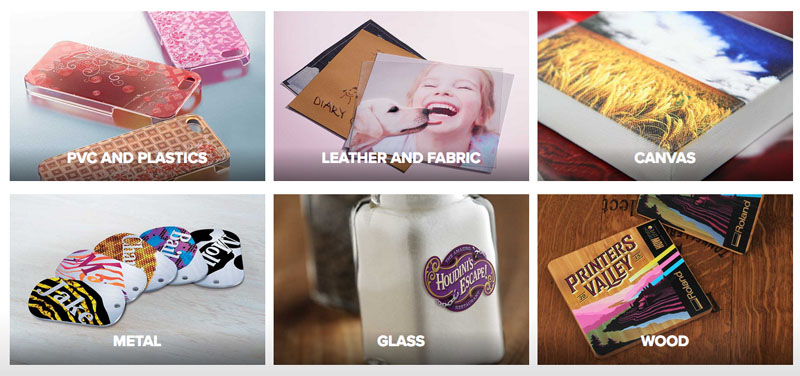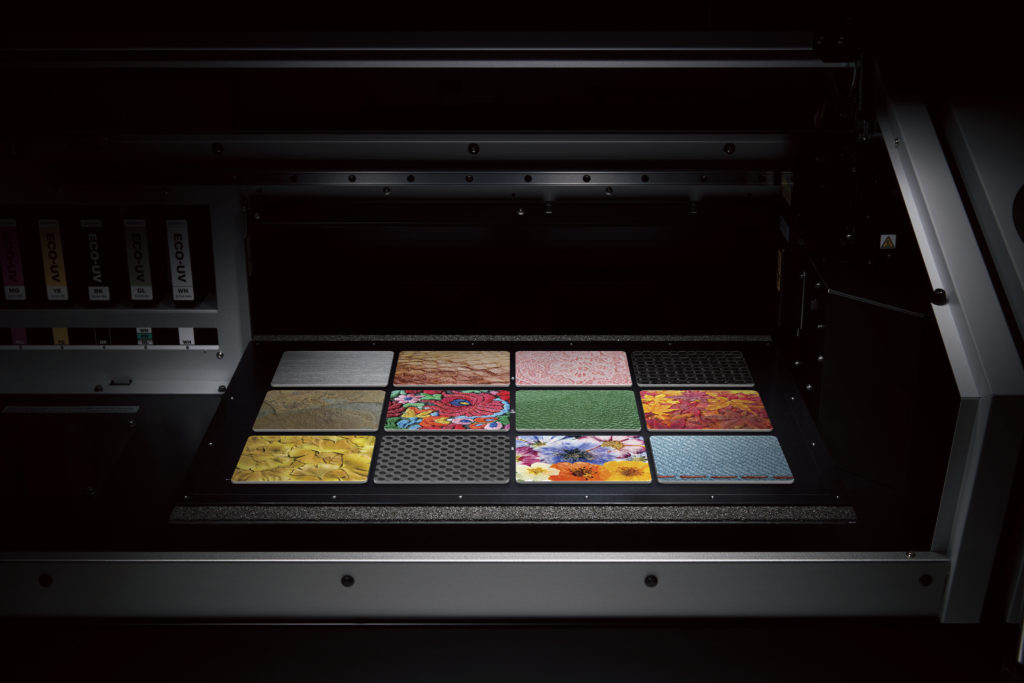Tag: printer/cutter
A Guide to Troubleshooting and Preventing Paper Jams
Imagine a hectic day at your printing business, with a substantial number of bulk orders needing to be processed urgently. As you’re in the midst of production, tirelessly striving to meet deadlines, the frustrating occurrence of paper jams repeatedly disrupts your workflow. Each time the printer halts due to a paper jam, precious time is lost, deadlines become more challenging to meet, and frustration mounts. This scenario underscores the critical importance of reliable and high-quality printing equipment and proper printer maintenance that can handle bulk orders seamlessly, minimizing disruptions and ensuring smooth operations even under demanding circumstances.
The issue of paper jamming applies to a wide spectrum of individuals, industries, and sectors that rely on printing technology. From home users relying on personal printers to large-scale commercial printing businesses, the frustration of paper jams knows no boundaries. In the realm of personal printing, it can disrupt everyday tasks such as printing documents or photos. In the business landscape, paper jams can be particularly detrimental, affecting sectors ranging from marketing and advertising to publishing and packaging. Regardless of the size or scope of the operation, the challenge of paper jams underscores the importance of investing in quality printers and maintaining them to ensure uninterrupted productivity.
In the upcoming article, we will delve into a comprehensive guide that offers practical tips and step-by-step instructions for effectively resolving paper jamming issues. We will also explore proactive strategies to prevent paper jams from occurring in the first place. Whether you’re dealing with personal printers at home or managing commercial printing operations, this article will provide valuable insights to help you overcome the frustrations of paper jams and ensure smooth and uninterrupted printing workflows.
What is Paper Jam
A paper jam occurs when a sheet of paper becomes stuck or lodged inside a printer, disrupting the printing process and potentially causing operational issues. This common occurrence can occur due to various reasons, such as misaligned paper, overloaded trays, or mechanical obstructions, and it can affect both personal and commercial printers. Resolving paper jams promptly is crucial to maintaining efficient printing operations and avoiding potential damage to the printer or the printed materials.
Knowing how to fix paper jams or prevent them is essential for maintaining smooth and uninterrupted printing operations. Paper jams can lead to downtime, productivity losses, and potential damage to the printer, resulting in costly repairs or replacements. Being equipped with the knowledge to quickly address paper jams ensures minimal disruptions, maximizes printer longevity, and helps businesses meet their printing needs effectively. Additionally, preventing paper jams enhances overall efficiency and reduces frustration, allowing individuals and businesses to focus on their tasks without unnecessary interruptions.
How to Fix Paper Jamming
Resolving paper jam issues in your printer requires careful steps to avoid further complications. Here’s a step-by-step guide on how to fix paper jamming:
- Power Off the Printer: Turn off the printer and unplug it from the power source to ensure your safety while working on the jammed paper.
- Open the Printer Cover: Gently open the printer cover or paper tray to access the jammed paper. Be cautious not to force any components.
- Remove Jammed Paper: Slowly and carefully pull out the jammed paper from the printer. If the paper tears, ensure all fragments are removed to prevent future jams.
- Inspect Paper Path: Thoroughly examine the paper path, including rollers and guides, for any torn pieces of paper, debris, or foreign objects. Clear any obstructions you find.
- Check Paper Alignment: Ensure that the remaining paper in the tray is properly aligned and not exceeding the recommended capacity. Adjust the paper guides if needed.
- Reload Paper: Reload the paper tray with a smaller stack of paper and ensure it’s properly aligned.
- Close the Printer Cover: Gently close the printer cover or paper tray, making sure it’s securely latched.
- Power On the Printer: Plug the printer back into the power source and turn it on. Allow the printer to go through its startup sequence.
- Print a Test Page: Print a test page to ensure that the paper jam issue has been resolved. If the problem persists, repeat the process and consider seeking professional help.
It’s important to follow these steps carefully and consult your printer’s manual for specific instructions tailored to your printer model. If you encounter persistent paper jamming issues, it’s recommended to contact your printer manufacturer’s support or a professional technician for assistance.
Tips and Reminders on How to Avoid Paper Jamming
To avoid paper jamming and ensure smooth printing operations, follow these steps:
- Use Quality Paper: Choose high-quality paper that meets your printer’s specifications and is suitable for the type of printing you intend to do.
- Proper Paper Loading: Ensure the paper is correctly loaded into the paper tray or feeder accordingly for each type of printing process.
- Avoid Overloading: Don’t exceed the recommended paper capacity of the tray. Overloading can lead to misfeeds and jams.
- Regular Maintenance: Keep your printer clean by periodically removing dust, debris, and accumulated paper particles from the paper path, rollers, and guides.
- Check for Foreign Objects: Inspect the paper tray and paper path for any foreign objects, such as paper clips or torn pieces of paper, that could cause jams.
- Use Correct Paper Orientation: Load paper with the correct orientation, following the printer’s guidelines. Improperly placed paper can lead to jams.
- Avoid Mixing Paper Types: Stick to one type and size of paper per tray. Mixing different paper types or sizes can cause feed issues.
- Fan the Paper: Before loading paper, gently fan the stack to prevent sheets from sticking together, which can lead to multiple paper feeding.
- Store Paper Properly: Store unused paper in a cool, dry place and protect it from humidity to prevent it from becoming warped or curled.
- Update Printer Firmware: Ensure your printer’s firmware is up to date, as manufacturers often release updates to improve performance and address issues.
- Use Recommended Print Settings: Set your printer to use the appropriate print settings for the paper type you’re using. This helps prevent excessive ink application that can lead to smudging and paper jams.
- Avoid Printing Crumpled or Wrinkled Paper: Ensure the paper you’re using is flat and not crumpled, as this can lead to feeding problems and jams.
- Regularly Replace Consumables: Replace worn-out or damaged rollers, belts, and other consumables according to your printer manufacturer’s recommendations.
- Keep a Moderate Humidity Level: Maintaining a suitable humidity level in the printing environment helps prevent the paper from becoming overly dry or moist, which can cause jams.
By following these steps and practicing good printing habits, you can significantly reduce the chances of experiencing paper jamming issues and enjoy uninterrupted printing operations.
Why Proper Printer Maintenance Is Important
Regular maintenance helps keep the printer’s internal components clean, reduces wear and tear on critical parts, and ensures smooth paper feeding. Dust, debris, and accumulated paper particles can obstruct the paper path and rollers, leading to misfeeds and paper jams. Regular cleaning and maintenance routines, such as cleaning the paper path, rollers, and guides, can prevent these issues.
In addition, maintaining the printer’s consumables, such as rollers and belts, at their optimal condition ensures proper paper handling. Worn-out or damaged parts can result in uneven paper feeding and increase the likelihood of jams. Regularly replacing these components as recommended by the printer manufacturer helps prevent such problems.
Moreover, proper maintenance also includes keeping the printer’s firmware up to date. Manufacturers often release firmware updates that include improvements in paper handling and jam prevention.
By incorporating a consistent and thorough maintenance routine, you can significantly reduce the risk of paper jamming and ensure your printer operates at its best, producing high-quality prints without interruptions.
In the world of printing, paper jamming is an unwelcome guest that can disrupt productivity and cause frustration. However, armed with knowledge and the right practices, you can take control and minimize the impact of paper jams. Whether you’re a home user or a business owner, understanding how to prevent, identify, and resolve paper jams is a valuable skill that can save you time, resources, and headaches. By following the steps outlined in this guide and incorporating regular maintenance into your printing routine, you’ll be better equipped to navigate the occasional paper jam and ensure your printing experience is smooth and hassle-free. Remember, a little attention to detail and proactive care can go a long way in keeping your printer running at its best and producing flawless prints every time.
If you’re a printing business owner seeking expert guidance to tackle paper jamming or looking to optimize your printing setup to prevent such issues, our dedicated team is here to assist you. At PRINTFINISH, we understand the importance of seamless printing operations, and we’re committed to providing you with top-notch support and solutions. Don’t let paper jams slow down your business – reach out to us today to explore how we can help you maintain efficient and trouble-free printing processes. Your success is our priority, and we’re ready to partner with you on your printing journey.