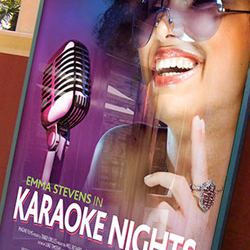Tag: printing tips
How Businesses Use Printing for Effective Advertising
Advertising is about spreading a message that connects people to products or services. Even with the rise of digital media, print advertising remains powerful. It offers something that people can touch, hold, and keep. Printed ads help businesses build trust and visibility. From flyers to billboards, print can fit any business size and budget. This article explores the role of printing in advertising, the best printing methods, and creative ways to use print for marketing.
Why Print Advertising Still Matters
Print advertising has been used for hundreds of years. It remains relevant because of its impact on people’s memory. A physical printed ad makes a brand feel more real than an online post. People spend more time with printed materials compared to digital ads they often scroll past.
Print advertising is also flexible. It can be local, regional, or national. Flyers can reach a small community, while magazines and billboards can cover larger markets. For many businesses, print advertising works best when combined with digital marketing. This creates a balance between reach and trust.
Common Types of Print Advertising
There are many print formats available for advertising. Each has its own strengths, depending on goals and target audience.
Here are the most common types:
Flyers and Leaflets
These are cost-effective and easy to distribute in local areas. They are great for small businesses, promotions, or events.
Posters
Posters catch attention in public spaces. They are useful for concerts, movies, sales, and awareness campaigns.
Brochures
Brochures provide detailed information in a compact form. They work well for real estate, schools, or tourism.
Magazines and Newsletters
These reach specific audiences who trust the publication. Ads in magazines often target niche groups.
Newspapers
Newspaper ads remain popular for local businesses. They are effective for sales, job postings, and announcements.
Billboards and Outdoor Banners
These create large-scale visibility. They are placed in high-traffic areas to gain maximum exposure.
Direct Mail
Personalized print delivered to mailboxes makes customers feel valued. It works for catalogues, postcards, or coupons.
The Best Type of Printing for Advertising
Before choosing the right print advertising method, businesses need the right printing process. Different printing methods offer different results. Each works best for certain advertising materials.
Here are the main types of printing used in advertising:
- Offset printing is one of the most common methods. It is ideal for large runs, such as newspapers, magazines, and brochures. It offers high-quality prints and cost savings in bulk.
- Digital printing is a fast and cost-effective option for small batch production. It is great for flyers, posters, and short-run marketing campaigns. It also allows personalization, such as customer names on direct mail.
- Large-format printing is used for banners, posters, and billboards. It produces bold visuals on a wide range of materials. Large-format printing works well for outdoor advertising.
- Direct-to-Film printing and Direct-to-Garment printing are often used for promotional items like T-shirts, tote bags, and signage. It provides bright colours and long-lasting results.
- Flexography is used for packaging and labels. It helps brands advertise through branded packaging and custom labels.
Each printing method serves a unique purpose. For large-scale visibility, large-format printing is best. For smaller, more personal ads, digital and offset printing provide quality and flexibility.
Best Printers for Print Advertising in 2025
Some of the best printers that produce advertising materials are:

The TrueVIS VG3-540 and VG3-640 are advanced printer-cutter series designed for unmatched efficiency and print quality. They combine vibrant colour output with precise contour cutting, allowing seamless production of signs, decals, wraps, and more. Built for professionals, these machines deliver reliability, versatility, and performance in one powerful solution.

This state-of-the-art UV flatbed printer represents the peak of direct-to-object printing, delivering exceptional precision and versatility. Utilizing advanced UV curing technology, VersaOBJECT MO-240 enables direct printing on a wide range of surfaces, including rigid materials such as glass, metal, and wood. Below are some of the standout features of the VersaOBJECT MO-240:
Further reading: Introducing Roland VersaOBJECT MO-240 Flatbed UV Printer

Digital UV printing has reached new levels of versatility, and the Roland CO-i series is an ideal solution for customizing boards and objects up to 9.5 inches (242 mm) in height, including irregular 3D items. It delivers high-quality, vibrant, and eye-catching graphics directly onto a wide variety of materials, such as metal, plastic, wood, board, canvas, vinyl, paper, and more.

The Roland TrueVIS AP-640 is a professional resin printer designed for high-quality, versatile, and eco-friendly printing applications. It delivers sharp graphics, vibrant colours, and durable results, making it ideal for banners, posters, wallpapers, and other large-format projects.

The Roland TrueVIS Pro XP-640 is a 64″ eco-solvent printer built for professional large-format printing. It offers outstanding colour accuracy, smooth gradients, and durable prints suitable for indoor and outdoor use. With its advanced ink technology and reliable performance, it is perfect for producing signs, vehicle wraps, banners, and other high-impact graphics.

The VersaSTUDIO BD-8 seamlessly blends precision engineering, versatility, and intuitive functionality to cater to a wide range of users. Whether you’re a small business owner looking to diversify your product line or a creative professional bringing unique ideas to life, Roland DG’s latest innovation guarantees outstanding quality and superior performance.
Further reading: Introducing Roland VersaSTUDIO BD-8 Desktop UV Flatbed Printer

Roland DG has released the latest and most innovative Direct-to-Film printer, the Roland VersaStudio BY-20. It’s a highly versatile desktop device ideal for a range of direct-to-film apparel applications, such as creating custom T-shirts, sportswear, tote bags, and more. With its compact design, it is even perfect for small businesses that have small production space.

Another latest DTF printer is the Roland DTF Printer TY-300. It is a high-performance direct-to-film printer that produces vibrant graphics on various materials, including cotton and polyester. Create custom apparel and textiles with DTF technology that delivers bright colours, sharp text, and fine details while saving time and costs.
Further reading:
Investing in a Direct-to-Garment (DTG) Printing Business
8 Reasons to Invest in a Direct-to-Film Printing Business
Benefits of Advertising with Printing
Print advertising offers many advantages. Businesses choose it because it can be both powerful and practical.
Here are some key benefits:
- Tangibility – Customers can hold and keep printed ads, which makes them more memorable.
- Credibility – Print feels more trustworthy than digital ads that can be skipped or ignored.
- Long Shelf Life – Magazines, brochures, or posters may stay in homes and offices for weeks or months.
- Targeted Reach – Direct mail and niche magazines reach very specific audiences.
- High Impact – Large formats like billboards and banners grab attention quickly.
These benefits explain why print remains valuable in modern marketing.
Creative Ways to Use Print Advertising
Printing allows businesses to get creative with their advertising. Unique designs and formats help brands stand out.
Here are some creative print advertising ideas:
- Interactive Prints – Add QR codes that connect customers to websites, videos, or discount offers.
- Die-Cut Shapes – Flyers or brochures shaped like products attract more interest.
- Texture and Finishes – Use embossing, foiling, or soft-touch lamination to make ads feel premium.
- Limited Edition Prints – Create special edition posters or postcards for events or launches.
- Combination Campaigns – Combine direct mail with social media for better engagement.
- Promotional Products – Using UV printing to print on uneven surfaces like mugs, gadgets, ballpens and other giveaways.
Creativity helps print advertising make a lasting impression.
How to Make Print Advertising More Effective
To get results from print advertising, planning is important. Businesses need clear goals and smart design.
Here are some tips:
- Know Your Audience – Understand who you want to reach before choosing a print format.
- Use Simple Messages – Keep text short and clear so people get the message quickly.
- Invest in Design – Eye-catching visuals and strong branding make ads stand out.
- Choose the Right Format – Pick flyers for local events or billboards for wide reach.
- Use High-Quality Printing – Clear and vibrant prints show professionalism and build trust.
- Track Your Campaigns – Use QR codes, coupon codes, or phone numbers to measure response.
These practices make print advertising campaigns stronger and more cost-efficient.
Industries That Benefit Most from Print Advertising
Many industries still rely heavily on print advertising. They value the trust and visibility it provides.
Here are some industries that benefit the most:
- Retail – Flyers, posters, and catalogues help drive foot traffic and sales.
- Real Estate – Brochures and direct mail showcase properties in detail.
- Hospitality – Hotels and restaurants use menus, signage, and banners to attract guests.
- Education – Schools and universities promote programs through brochures and newsletters.
- Healthcare – Clinics use posters and leaflets to share services and health tips.
These industries show that print advertising works for both small businesses and large organizations.
The Future of Print Advertising
Printing technology continues to improve. Today’s printers can produce faster, sharper, and more eco-friendly results. Many businesses now use recycled paper and eco inks to meet customer expectations.
The future of print advertising will combine with digital tools. For example, printed ads with QR codes or augmented reality features can create engaging experiences. This blend of old and new makes print advertising more powerful.
Print advertising remains a trusted and effective way to promote products and services. It gives businesses the chance to connect with people physically and memorably. With the right printing method, creative design, and smart planning, print ads can deliver strong results. Whether through flyers, billboards, or direct mail, advertising with printing continues to be a vital part of marketing.
If you are a potential business owner looking to venture into the world of large-format printing, PRINTFINISH is your ultimate partner for success. Our comprehensive range of cutting-edge printing and finishing solutions, coupled with our expertise and exceptional customer support, will empower your business to thrive in the competitive market. Contact us today and unlock the full potential of your printing business with PRINTFINISH as your trusted partner.