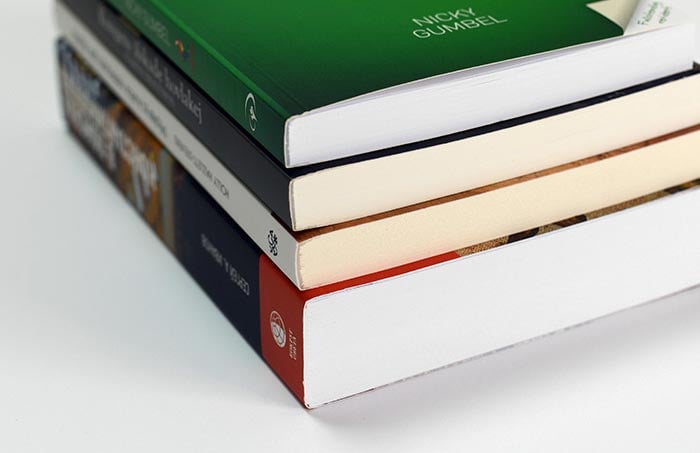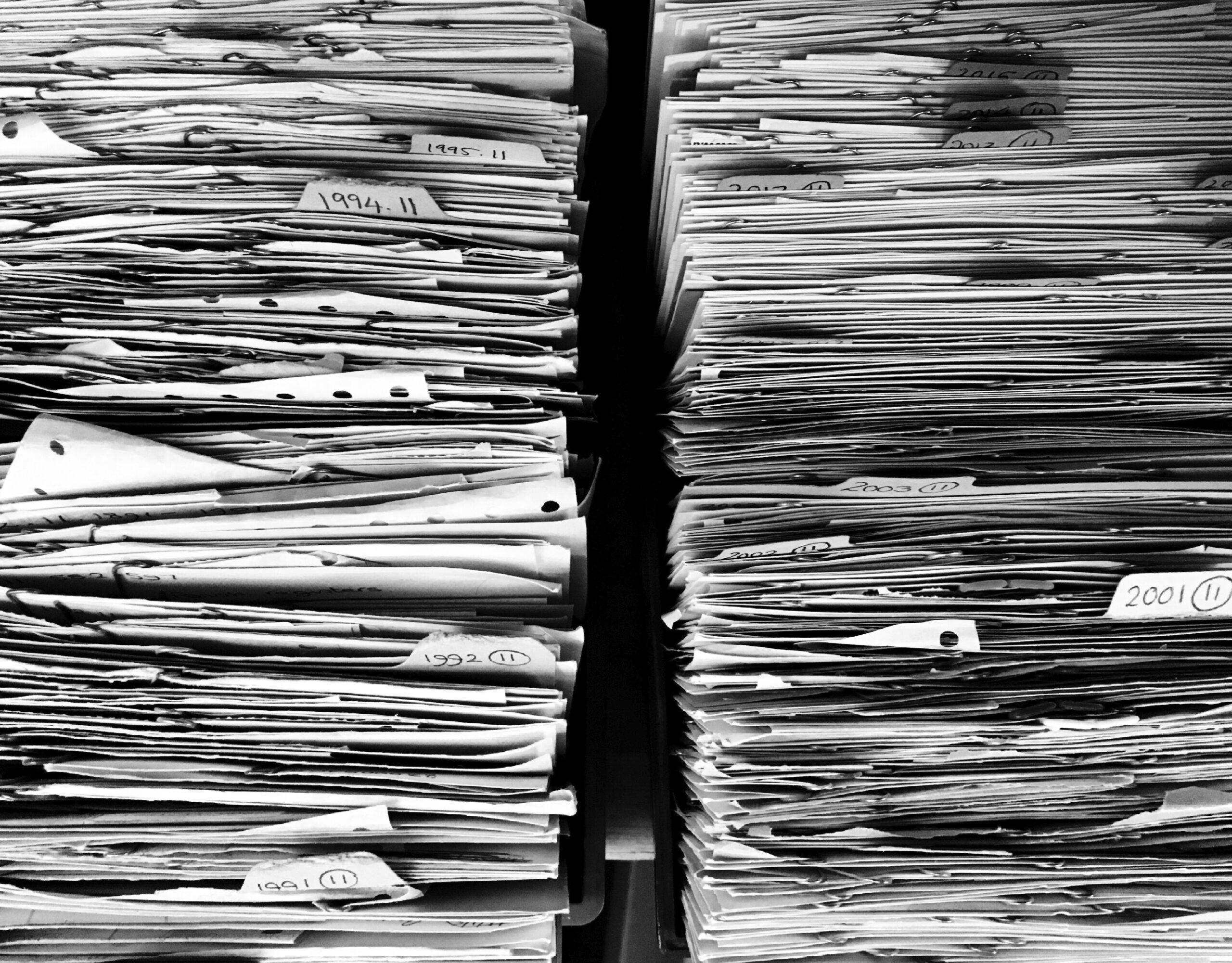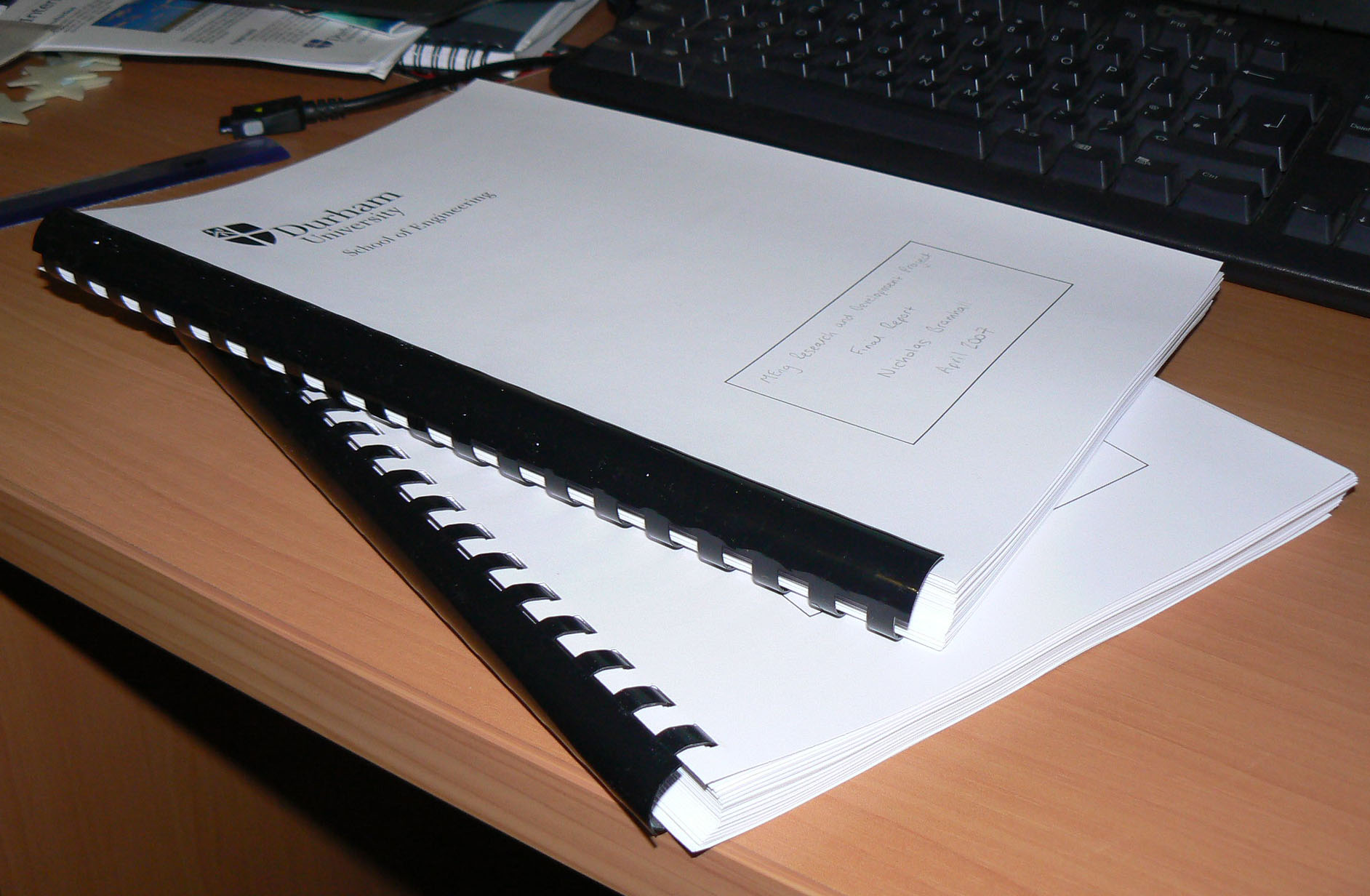Tag: printing tips
Introducing Roland TrueVIS SG3 Series Printers/Cutters
In today’s fast-paced business environment, the choice of printing equipment can significantly impact efficiency, quality, and overall output. This article delves into the features, capabilities, and advantages that set the TrueVIS SG3 Series apart in the realm of large-format printing. From its innovative design to its advanced functionalities, we aim to provide you with a comprehensive understanding of how this printer can revolutionize your printing experience. Whether you’re in graphic design, architecture, or any industry requiring large-scale visual communication, join us as we unravel the possibilities that the TrueVIS SG3 Series brings.
Introducing Roland TrueVIS SG3 Series Printers/Cutters
Introducing the TrueVIS SG3 Series Printers/Cutters, a groundbreaking solution poised to revolutionize the landscape of large-format printing. Offering integrated printing and contour cutting at an unbeatable price. With stunning colour quality and media versatility, they’re the best machines any large-format printing business owners can rely on. Whether you’re just starting or expanding production, the SG delivers the value you need to quickly and easily build your business. Print and automatically contour cut dynamic decals, signs and vehicle graphics, plus brilliant banners, amazing apparel and more.
What is Large Format Printing?
Large format printing involves the use of specialized printers capable of producing prints on a larger scale than standard printing methods. This form of printing is characterized by its ability to create oversized graphics, signage, and visual communication materials on a variety of substrates such as paper, vinyl, fabric, and more. Large format printing is widely utilized across diverse industries, including advertising, marketing, architecture, and design, enabling the production of attention-grabbing materials like posters, banners, trade show displays, and outdoor advertisements. With high-resolution capabilities and versatility in accommodating different materials, large format printing allows businesses and individuals to create impactful and visually striking prints for various applications.
Roland TrueVIS SG3 Features
Part of Roland DG’s next-generation TrueVIS™ family, the SG series includes affordably-priced 54-inch (SG-540) and 30-inch (SG-300) models that incorporate a host of advanced features.
Specially designed FlexFire Printheads
TrueVIS SG printer/cutters come with two new FlexFire™ print heads for high efficiency and quality. Print beautifully accurate colour with two print heads that fire precision droplets in 3 sizes with a wide print coverage. The new FlexFire print heads deliver vibrant colour and razor-sharp image output that cannot be matched by latex or other devices.
High-Quality TrueVIS INK
Lower your operating costs while providing outstanding colour output with Greenguard Gold Certified inks (CMYK) in convenient 500ml pouches, with reusable cartridge trays. A major step forward in eco-solvent technology, TrueVIS INK delivers a wide colour gamut and improved output, while minimizing ink costs. Users will appreciate the 500 ml pouches, which fit neatly into reusable cartridges and slide into a hidden ink bay for clean usage and less waste.
Extreme TrueVIS Color
Achieved through the precision combination of Roland DG’s FlexFire printheads and TrueVIS INK, the results are amazingly vibrant colours and stunning details that blow the competition away.
Integrated Printing and Contour Cutting
Work with more media and increase profits with a redesigned cut carriage and blade holder that offers increased downforce and higher accuracy.
A Durable Device for Reliable Production
Roland DG pioneered integrated contour cutting, and continues to improve and refine this innovative technology. The TrueVIS SG Series features our most advanced print/cut technology to date. A new carriage and blade offer increased downforce and accuracy, allowing you to work with a wider variety of media.
New Roland VersaWorks 6 RIP Software
The latest VersaWorks includes tiling, nesting, variable data, and other easy-to-use RIP tools. It also increases the capabilities of your printer with improved speed and file handling, expansive print queue settings, colour value transfer to matching devices, and many more advanced features.
Bluetooth-enabled Roland DG MobilePanel
Allows user to access SG printer/cutter control panel functions from a smartphone or tablet.
Other Highlights and Specifications
- 60 percent faster than previous comparable models
- New Ink Management System
- Maximum Resolution: 900 dpi
With the integrated printing and cutting technology of TrueVIS at your fingertips, you can print and automatically contour cut dynamic decals, signs and vehicle graphics, plus brilliant
banners, amazing apparel, and more. The Roland TrueVIS SG3 Series Printers/Cutters stand as a testament to the pinnacle of printing and cutting technology, seamlessly combining precision, versatility, and efficiency. As we explored the features and capabilities of this cutting-edge series, it became evident that these printers redefine the standards for quality and innovation in large-format printing. From vivid colour reproduction to the seamless integration of printing and cutting functions, the TrueVIS SG3 Series empowers businesses and creative professionals to bring their visions to life with unparalleled precision. Whether you’re in the realm of signage, vehicle graphics, or bespoke printing projects, the TrueVIS SG3 Series proves to be a reliable partner, delivering exceptional results that meet the demands of a dynamic and competitive market. Elevate your printing experience, expand your creative horizons, and embrace a new era of possibilities with the Roland TrueVIS SG3 Series Printers/Cutters.
Ready to elevate your large format printing business? Contact our expert team today to explore how our cutting-edge printer upgrades can revitalize your business. Don’t miss out on the chance to offer your clients unmatched quality and efficiency. Contact us today and let us guide you toward a more profitable future in large-format printing.